Sidebar
Explore the features of the UniSignIn Experience App, including the Sidebar for displaying custom content and data.

Introduction
A sidebar is a versatile element in web design that serves as a space to display additional content, tools, and navigation options.
In the UniSignIn Experience App, the sidebar plays a crucial role in providing users with quick access to custom content and data, streamlining their interactions and enhancing productivity.
Features
- 1Customizable Sidebar
- A flexible sidebar that allows you to display custom content and data. It can be used for quick access to frequently used features, links, or other information.
- 2Add Widgets and Tools
- The sidebar supports a variety of widgets and tools, enabling users to customize their workspace with the functionality they need. This could include calendars, task lists, or other useful components.
- 3Quick Navigation
- The sidebar provides quick navigation options, allowing users to move easily between different sections of the app or website, improving user experience and efficiency.
- 4Collapsible and Expandable
- The sidebar can be collapsed or expanded, giving users control over their workspace layout and ensuring the sidebar does not clutter the interface when not in use.
- 5Dynamic Content Updates
- The sidebar can display dynamic content, allowing for real-time updates and a more engaging user experience. It can be used to show notifications, news, or other timely information.
Screenshots
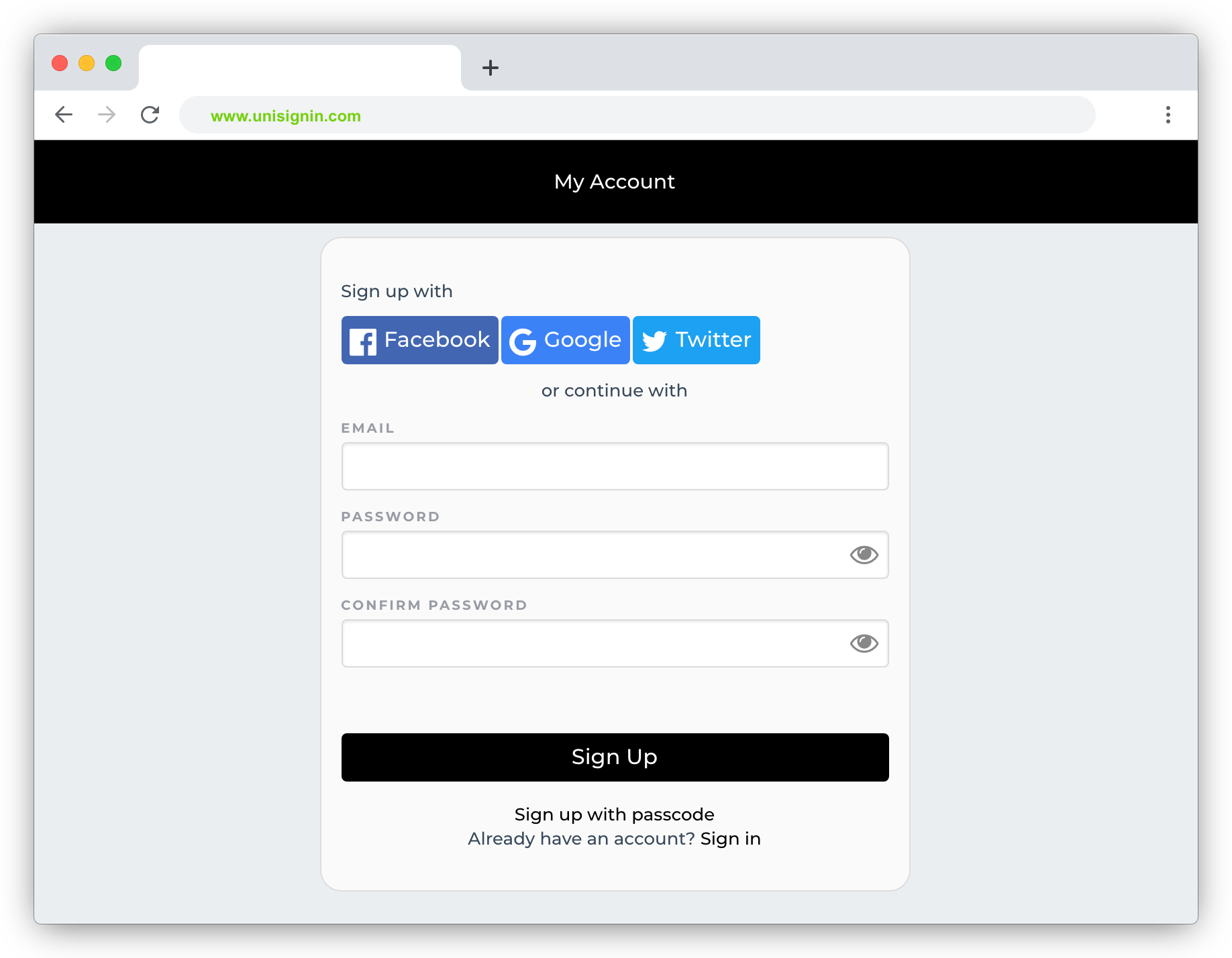

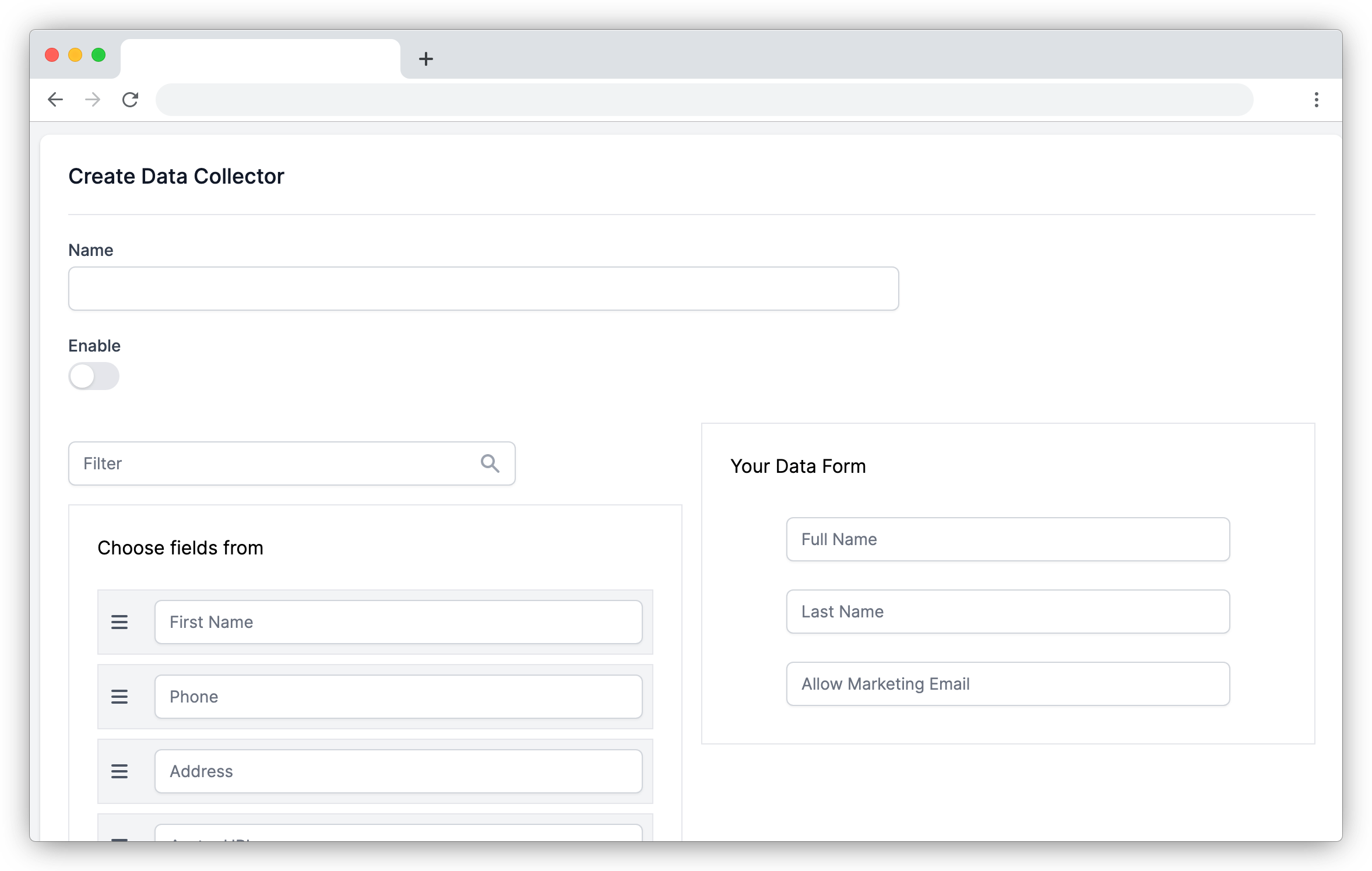
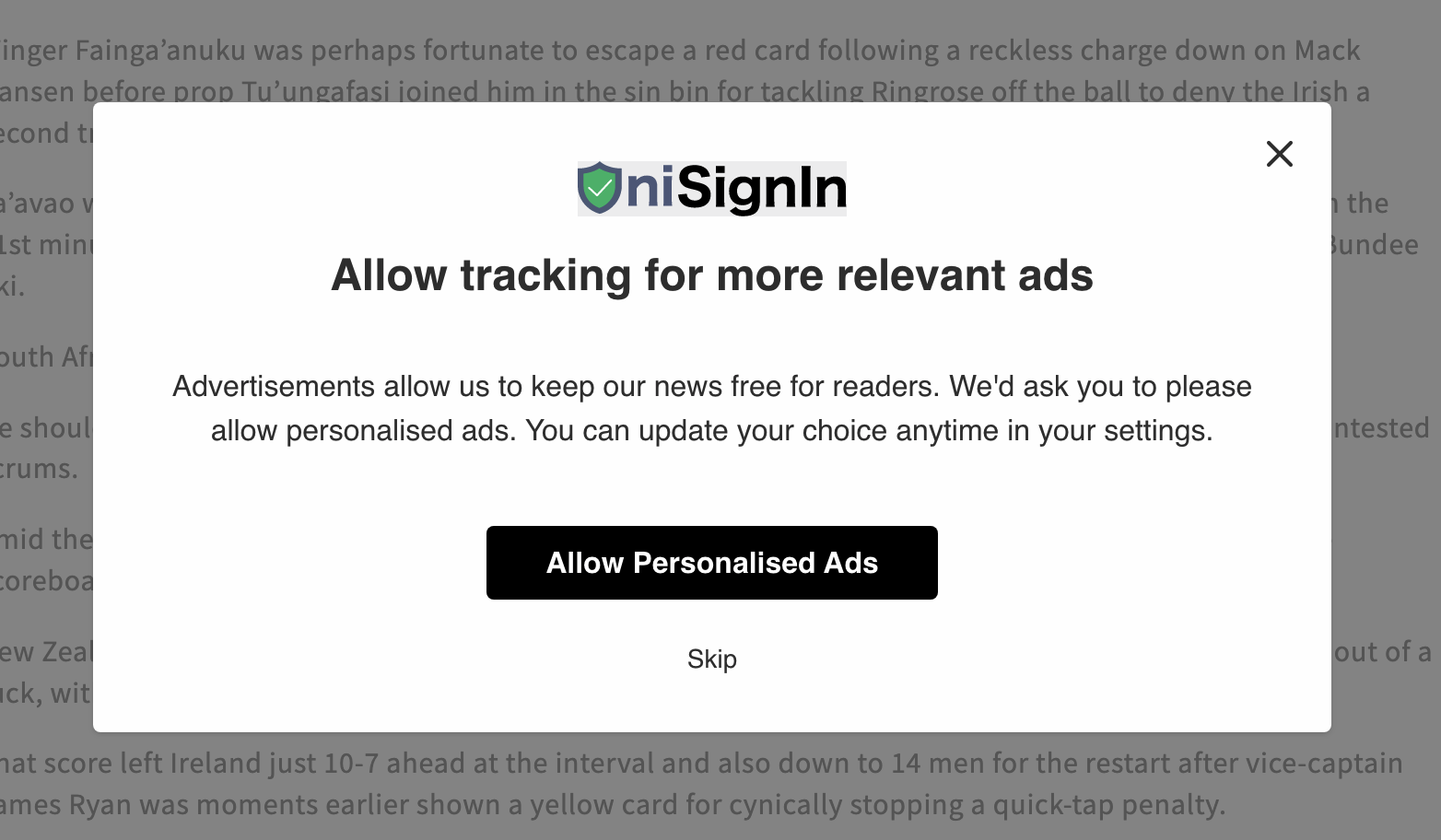
Own Your Audience Data, Grow Your Revenue
The complete first-party data solution built specifically for publishers who want independence from third-party cookies
Privacy-First Login
Build reader trust with transparent, compliant authentication
Actionable Insights
Transform reader behavior into targeted content strategies
Seamless Integration
Live in days, not months, with your existing CMS
Proven Results
40% higher ad rates and 35% growth in subscriber conversion
Trusted by leading publishers to reclaim audience relationships and maximize monetization opportunities.
